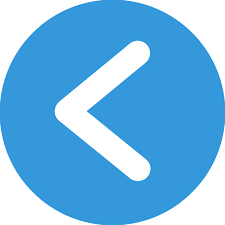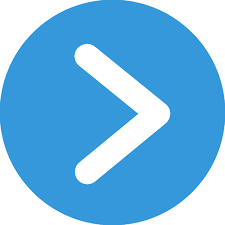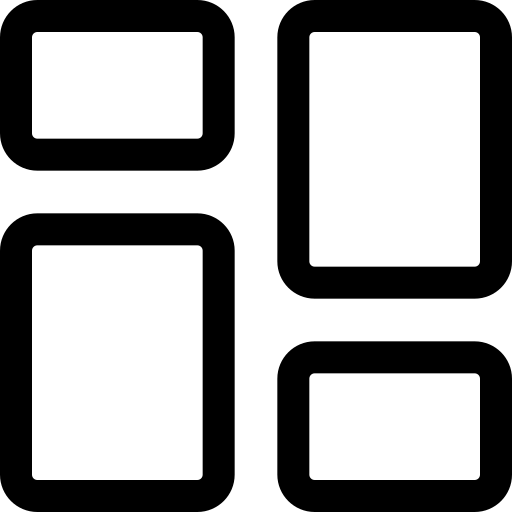



Our Support number:

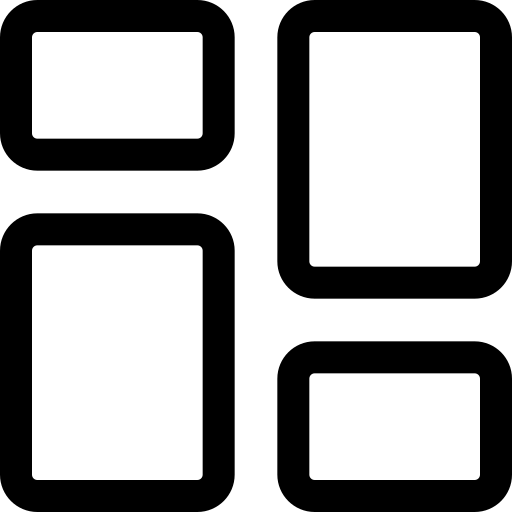
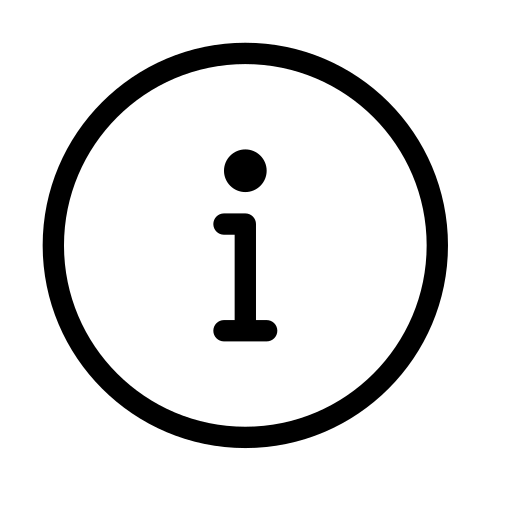






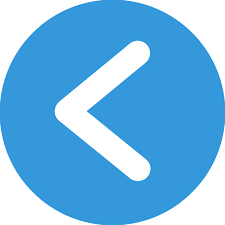
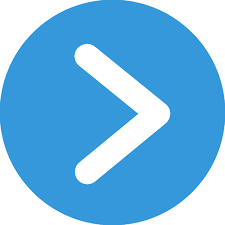
| Name | |
| Date of birth | |
| Gender | |
| Address | |
| Care of | |
| House | |
| LOC | |
| Street | |
| Post Office | |
| Village/Town/City | |
| Sub District | |
| State | |
| Postal Code | |
| Country | |
| Photo |
| 0 | |||
| 0 | |||
| MR | M+ | MC | / |
| 9 | 8 | 7 | x |
| 6 | 5 | 4 | + |
| 3 | 2 | 1 | - |
| 0 | . | C | = |